Subtotal: ₨1,850.00
DC To DC 2A USB Charger 4.5-40V To 5V Step-down Buck Converter Voltmeter Module
12 in stock
₨450.00
12 in stock
Description
The Buck Regulator module converts an input of 4.5-40V into a very stable 5V 2A output. The Step-Down Voltmeter device features a USB port through which you can charge your phone. While charging your device please consider that the output of this device is regulated at 5V 2A. Simply connect this device to the power supply, the voltage can be detected in real-time. When you need the phone, IPAD, MP3, and other digital products to charge, click the “Output Enable” button, then the USB power indicator lights up and Variable Power Supply will start supplying 5V 2A at its output. When you need to turn off the voltmeter, click the “Low Power” button, then enter the ultra-low-power standby mode, USB output corresponding shutdown.2A USB Charger accepts wide input voltage as from car/battery car/motorcycle used for monitoring battery voltage; measure the voltage needed for a variety of occasions. The output current capability 5.0V/2A, enough to meet a variety of USB devices.
Note: This module default D + D- short, most of the cell phone charger is compatible, and set aside a variety of mobile phones identification resistor installation location, if you need to add the identification resistor, please connect D + D- wires cut, then added.
Features Of 2A LED Voltmeter Buck Converter Module:
- The voltmeter has an automatic calibration function.
- With reverse connection protection.
- With overheat protection and short circuit protection.
- High efficiency and low ripple.
- With USB power indicator light.
Specifications of DC-DC Step-Down USB Charger Buck Regulator Voltmeter Module:
- Model: YS-04
- Input voltage: DC 4.5 ~ 40V.
- Output voltage: 5V (when the input voltage is between 6.5V ~ 40V).
- Output current: 2A.
- Size:58*21*10mm(approx) (L*W*H)
Voltmeter calibration method:
- When the voltage meter display, press the “Output Enable” button for 2 seconds then release, voltmeter flashes.
- This time into the voltage regulation mode.
- Touch the “Output Enable” button, the voltage increases one unit, touch the “Low Power” button, the voltage reduces one unit(one unit is less than 0.1V )
- After the voltage adjustment is completed, please press the “Output Enable” button for 2 seconds then release, exit voltage calibration mode. If power off, parameter setting will automatically save.
| Weight | 0.1 kg |
|---|---|
| Dimensions | 10 × 4 × 3 cm |
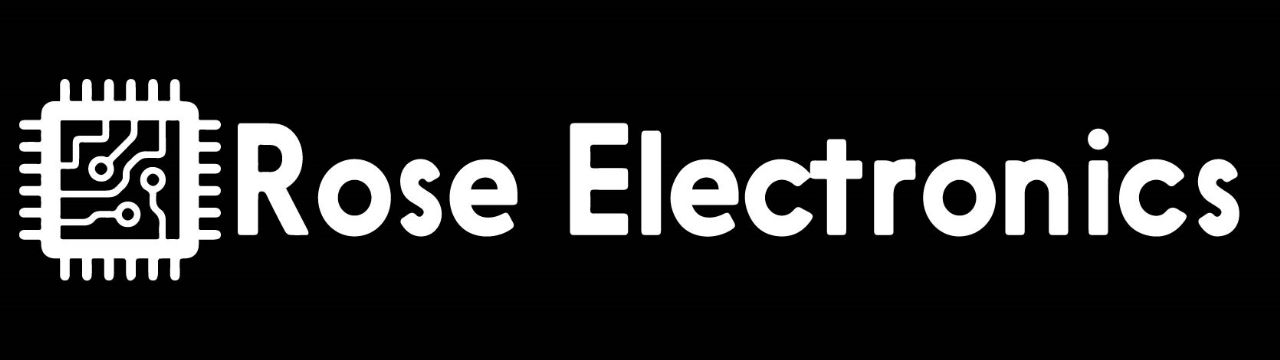
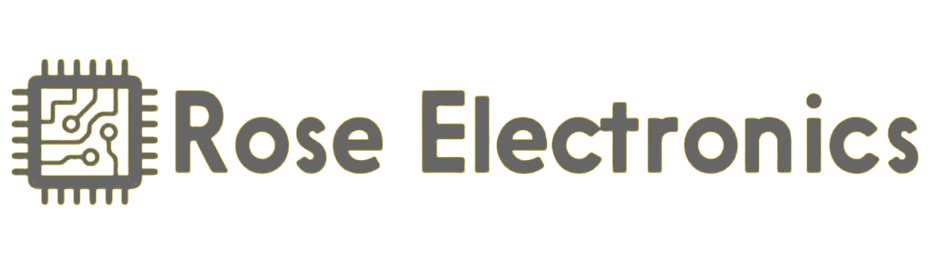
 Motor Driver Shield L293D for Arduino
Motor Driver Shield L293D for Arduino  ZMPT101B AC output voltage sensor of active single-phase voltage transformer module for Arduino Mega zmpt101b 2mA
ZMPT101B AC output voltage sensor of active single-phase voltage transformer module for Arduino Mega zmpt101b 2mA  MQ135 Air Quality Control Gas Sensor
MQ135 Air Quality Control Gas Sensor  200ml 209ml SOP8 Socket to DIP8 IC Programmer adapter soic8 eeprom flash
200ml 209ml SOP8 Socket to DIP8 IC Programmer adapter soic8 eeprom flash 

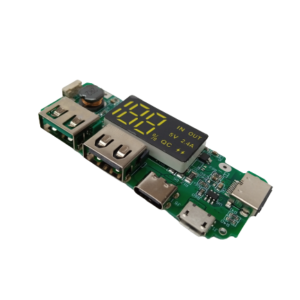



There are no reviews yet.