Subtotal: ₨250.00
XH-M452 Temperature Humidity Controller
15 in stock
₨1,800.00
15 in stock
Temperature setting method
Set starting temperature:
In the normal display state, press the “+” button for 3 seconds to start the temperature value flashing. Press the +/- key to set the value detection temperature display.
1. Return automatically after 5 seconds of no operation
Set stop temperature:
In the normal display state, press the “-” button for 3 seconds, stop the temperature value flashing, and press the +/- key to set the value.
Restore factory setting: long press the temperature at the same time.
And humidity “+” button for 3 seconds, digital display 8888
Humidity setting metho
Setting mode: set [starting humidity] : press the “+” button for a long time to start the humidity teaching value flashing, and set the starting humidity value by the +/- key.
Setting [stop humidity] : press the “.” button for a long time to stop the humidity value flashing.
| Weight | 0.3 kg |
|---|---|
| Dimensions | 8 × 6 × 5 cm |
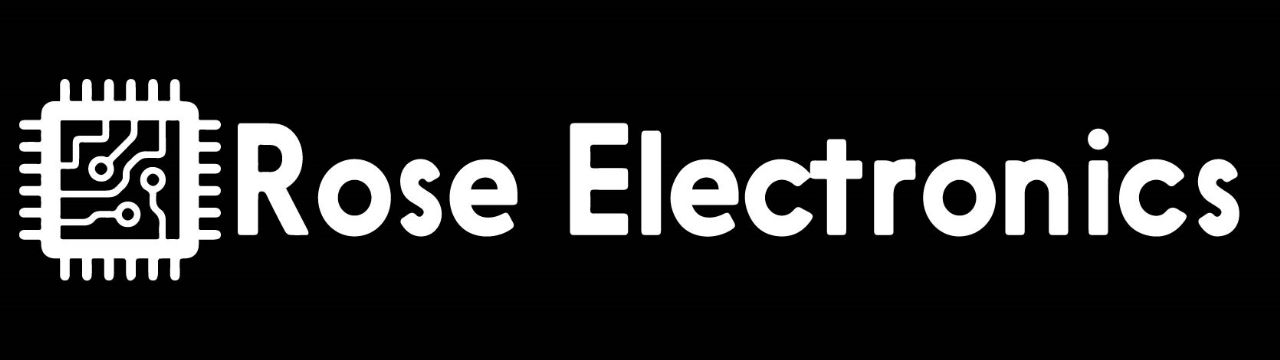
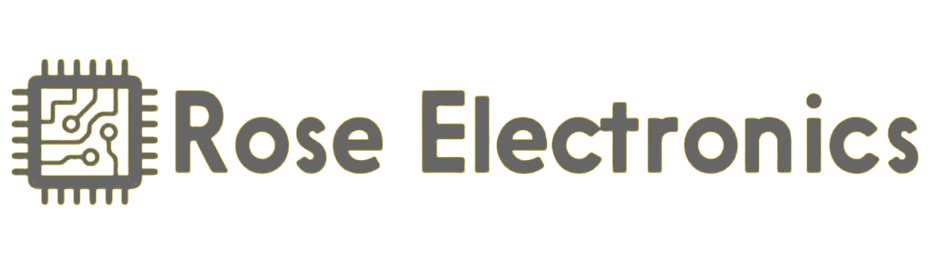
 HC-SR501 Adjust Infrared IR Pyroelectric Infrared PIR module Motion Sensor Detector Module
HC-SR501 Adjust Infrared IR Pyroelectric Infrared PIR module Motion Sensor Detector Module 





There are no reviews yet.